Easily Repost Your Best Tweets To Bluesky 
Xrepost helps you save your Twitter data, find your top Tweets, and repost them to Bluesky.
Xrepost helps you save your Twitter data, find your top Tweets, and repost them to Bluesky.
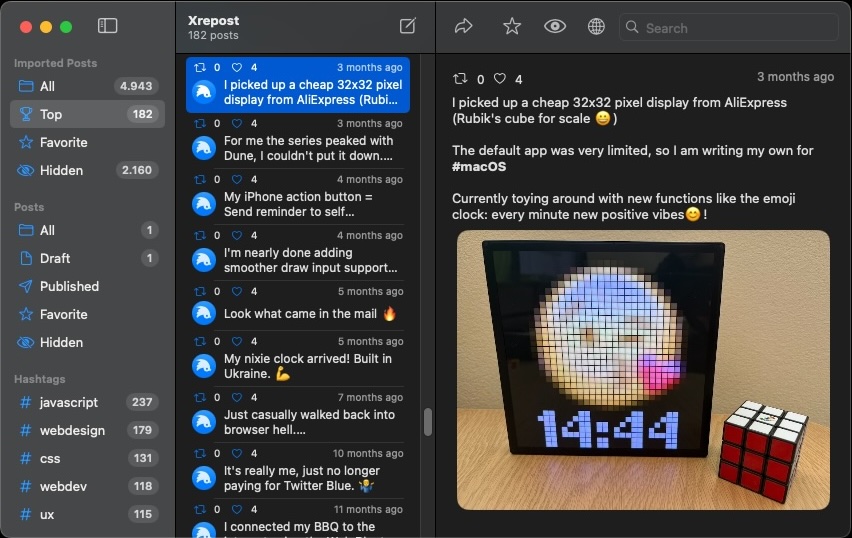
With Xrepost you can easily sort and filter your tweets by likes and retweets.
Search all your tweets by keywords or hashtags, find the best ones, and repost them to Bluesky.
Xrepost imports and analyses your Twitter archive, then it enables you to select, edit, and repost your best tweets.
Once you've found your best tweets you can manually post them on Bluesky.
To save yourself some time and support our work you can purchase the paid version of Xrepost for a one-time fee of $8 to repost your tweets with one click.
Xrepost is free to use, you can upgrade to the paid version for additional functionality. The free version holds true to our promise of helping you find your best tweets:
The paid version of Xrepost costs a one-time fee of $8, which is equivalent to one month of X Premium. It includes:
Navigate to twitter.com/settings/download_your_data, and request an archive of your data.
They usually send you the archive within a couple hours. When you receive the archive you can drag and drop it on Xrepost to import your tweets.
Please note that the archive doesn't include high resolution media. The paid version of Xrepost will download those files in the background.
Your Twitter archive doesn't include the high resolution versions of your uploaded photos and videos.
When you're leaving Twitter you can use Xrepost to download all your media so you can start over somewhere else.
We’ve tested Xrepost on MacOS Sonoma (14), and it will probably work on MacOS Sequoia (15) as well. It’s currently not supported on older versions of MacOS.
No, Xrepost is Mac only.
Yes, of course, get in touch via the contact form and we'll issue a refund.
Let us know what's up, we'll get back to you as soon as possible.